PTC Windchill 客户端介绍
天工 CAD 支持集成 PTC Windchill 客户端,连接到 Windchill 服务器后,可直接在天工 CAD 操作环境中完成数据的保存、检入 / 检出、版本追溯等操作。
要在天工CAD操作环境中使用 PTC Windchill 客户端,请执行以下步骤:
- 安装 PTC Windchill 客户端集成包。Note:
请先安装天工CAD,再安装集成包。
- 启动天工CAD后,打开,在插件管理器对话框,启用 PTC
Windchill。
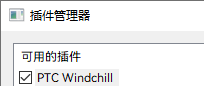
- 从功能区 PTC Windchill 选项卡访问客户端功能。

Note:
需要获得授权才能使用 PTC Windchill 客户端。
